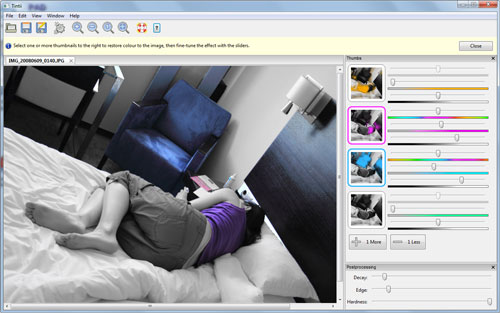
For photographers who love to express colour, use Tintii for colour on black-and-white, colour popping, selective colour, saturation contrast and subtle hue and lightness adjustments.
…to draw focus to a subject defined by its colour
Starting with a full-colour photo, Tintii cleverly profiles the image for its most distinctive hues.
Simply switch each colour on or off with a click of the mouse, popping the subject to produce your first cut.
…to enhance mood with the right colour balanceFine-tune the first cut with sliders that control for saturation contrast, edging and channel mixing.
…to reignite colours from a memory that differs to your camera’s
…to reignite colours from a memory that differs to your camera’s
Perfect the effect with sliders that control the hue, saturation and lightness of individual colours.
| Download Link: |
| |














No comments: